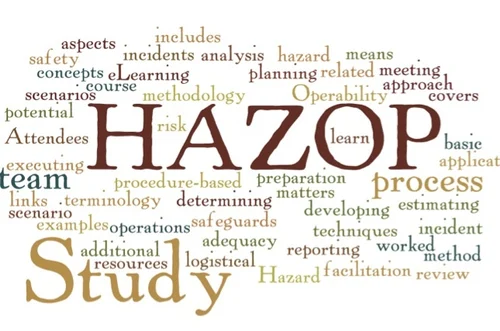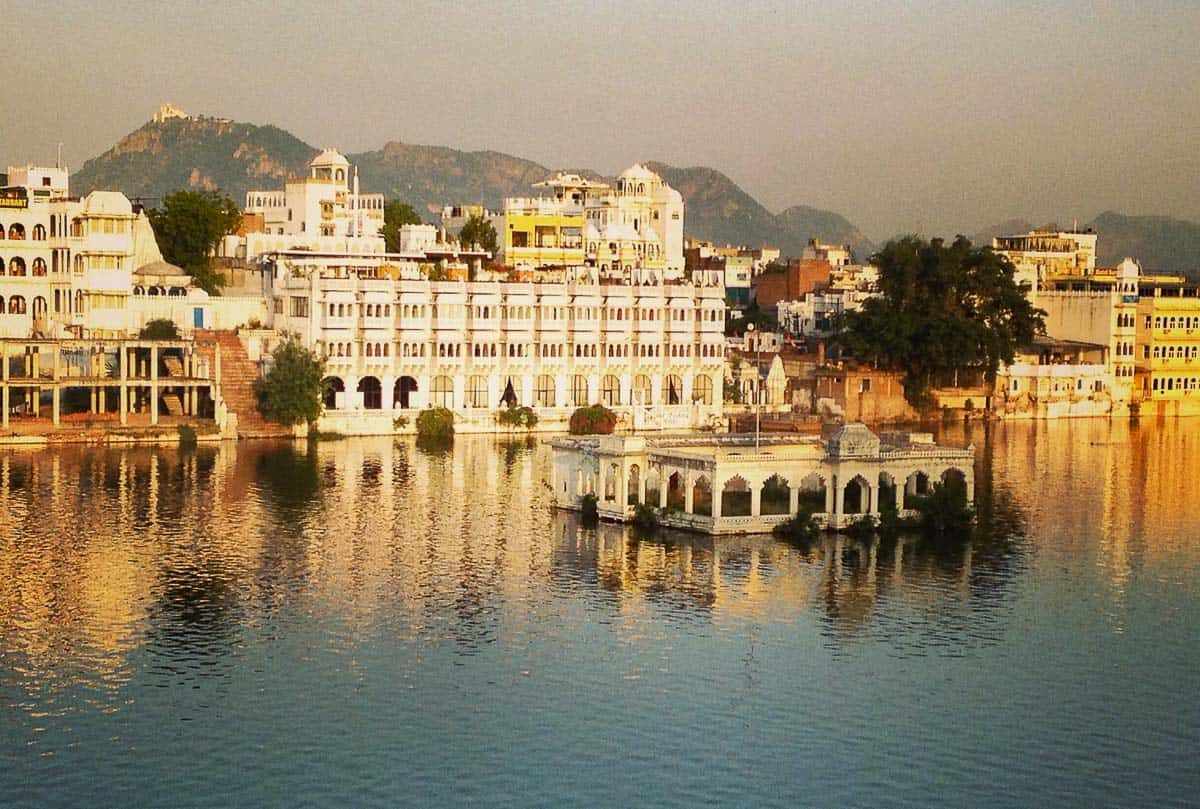Android Apps, Taskbar Enhancements & Much More in Windows 11
Android Apps, Taskbar Enhancements & Much More in Windows 11
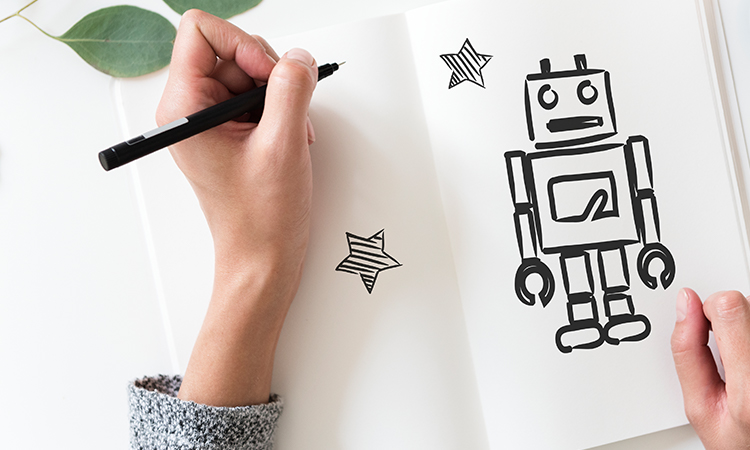
A warm welcome to the latest update on Microsoft’s Windows 11!
Windows 11 is the most significant change Microsoft has ever made to its flagship operating system.
So, what does Windows 11 have in store for us?
Luckily, it looks like Microsoft is finally getting back to work, bringing us the promised Windows 11. Windows 11 brought with it some improvements and new features. It includes a new taskbar and an enhanced file explorer. That addresses some of the shortcomings of Windows 10’s file manager.
Today’s article will cover Windows 11’s features and what benefits you can reap from them.
Let’s get started.
Windows users
Windows users were pleased with the announcement of Windows 11. Microsoft had promised better and more advanced features to its users.
Here are some of the significant changes that Windows 11 brings to its users. Windows users have a new Taskbar, Windows Hello, and an improved File Explorer. Let’s take a detailed look at them.
Windows Hello
Windows Hello is a new feature that allows Windows users to log in to their computers just by looking at them. This is a great feature. Windows users can also use their voice to log in to their computers. They can also use their face or fingerprint to log in to their computers.
Apart from Windows Hello, users can benefit from the latest File Explorer option.
File Explorer
Windows users will also enjoy the new File Explorer. This new file explorer has been completely redesigned. It now includes a new search bar. It also consists of a new view called Details. The details view shows all the files and folders on your computer. The file explorer is the primary way to navigate the computer.
Some improvements make finding files, opening folders, and even creating shortcuts easier.
Taskbar
This new taskbar has been completely redesigned. You can easily access all the apps on your desktop without opening them. You can also pin apps to the taskbar to access them quickly.
Windows users will avail of the new privacy settings. They can now turn off data collection. Moreover, they can also set their computers to update automatically.
You can also automatically set up your computers to clean up after a specific time.
Windows 11 is called “Fancy” because of its looks and great feature. But it still lacks in the following areas:
- Users do not have quick access to their favorite files or even their home folder.
- It also lacks a good text editor.
- It’s not compatible with some programs.
Android Apps On Windows
Microsoft has announced that they are now officially supporting android apps on windows.
Android Apps for the new Microsoft Store are available on the Amazon Appstore. To access Disney Plus, Netflix, TikTok, Uber, and Pinterest, you’ll have to download the Amazon Appstore. There is a limitation, as not every Android app will be available in the Play Store.
Once you are done downloading the Amazon Appstore, now create an Amazon account. Finally, you will be able to search for apps the same way you would on any other platform.
Android apps don’t need much computing power to run a computer. They are designed to operate on battery-efficient, low-power hardware.
Indeed, this is a big step in the right direction. Microsoft has been very slow to adopt android apps. But, it’s the first significant update to Windows since the last version came out two years ago.
There are some drawbacks to the Amazon Appstore. One is that the apps will be tied to your Amazon account. So, if you are not a Prime member, you cannot get access to all the paid apps. Another problem is that not all Android apps are compatible with the Windows platform.
Taskbar Enhancements On Microsoft
Windows 11 brings a new taskbar that’s much more customizable than Windows 10. The new taskbar is designed to make Windows more intuitive. The latest design improves the multitasking experience in Windows.
You can pin apps to the taskbar, making it much easier to access them. You can even pin many apps to the taskbar to access them all simultaneously. You can also set your taskbar to show apps by their category.
Moreover, users can display and categorize the apps by their size. This makes it much easier to see which apps are the most important.
Once you install Windows 11, you will instantly notice an improvement to the taskbar. The second thing you will see is all the icons move in the middle. Additionally, Cortana has moved down from the front desk job.
Now, Windows users will see the weather widget in the taskbar. The weather content will be seen on the left side, just as on a left-aligned taskbar. At the same time, Microsoft Teams will also be integrated into the taskbar. Users can share any open application window from the taskbar using this feature. Users can mute or unmute the audio without opening the app.
Summing Up
This is a significant update, and Microsoft is making it available to all users at no cost. They have not stopped there. They have also included a few other things in this update. Windows 11 is a big step forward for Microsoft. It brings many new features that make it much more intuitive and convenient.
There is also an update to the browser, which has a dark mode. Furthermore, the new app store is the best part because it is integrated into windows. It’s much more stable than Windows 10.
Windows 11 also has an improved taskbar and Cortana. The latest version is now available for both desktop and mobile. It has a much better and smoother operating system. It also includes better security, multitasking, and a more customizable taskbar.
So to conclude, the developers of Windows 11 have really outdone themselves. The wide variety of features, designs, better UI, and UX are beneficial for users.
What are your thoughts on Windows 11? Please share it in the comments below. We would love to hear your valuable insights and experience with Windows 11.