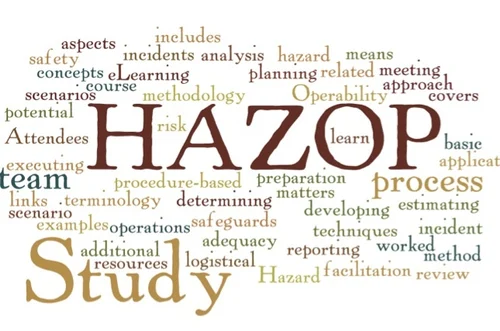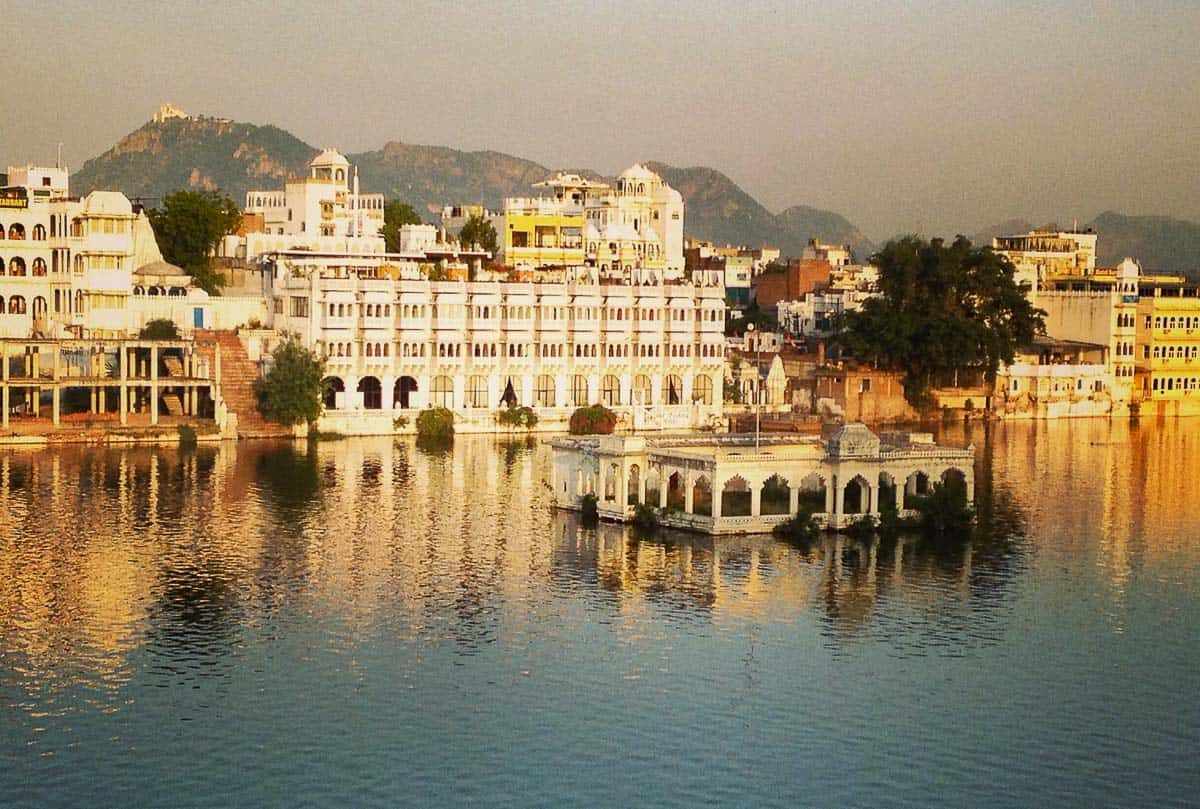Apple iCloud+: All you need to know!
Apple iCloud+: All you need to know!
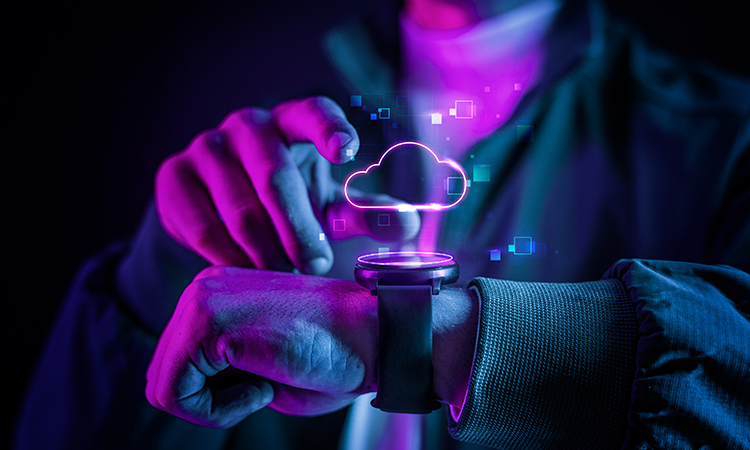
If you are an avid user of Apple products then you have probably heard about iCloud, a syncing and storage service offered by Apple. But chances are that you might not know about iCloud+. Apple had revealed the iCloud+ service at the WWDC 2021 and even though it’s like a rebrand of the iCloud service it has some cool new features.
So what exactly is the iCloud+?
In its event held at the WWDC 2021, Apple announced a service called the iCloud+. The service was announced alongside the new iOS 15 and iPadOS15 release and you might have missed it if you weren’t paying attention.
You might compare iCloud+ with other paid Apple services but keep in mind that it cannot be considered as a premium add-on or a paid feature and is just a new rebranding of the already existing iCloud service.
According to a statement by Apple, the iCloud+ service combines everything that users love about iCloud with additional cool new features like expanded Home Kit Video Support, Private Relay, and Hide My Email feature. Apple has also mentioned iCloud+ has the option of custom email domains for users of iCloud Mail.
People who are already on a paid iCloud plan will be automatically shifted to iCloud+ when they upgrade to iOS 15 and will not have to pay anything extra.
When was the iCloud+ released?
The service was launched on September 20 along with the release of iPadOS 15 and iOS 15 and therefore you can download it this very second. All you need to do is to update your Apple device to the latest OS.
What is the Price of iCLoud+?
You get free 5GB storage when you sign up for iCloud and if you need more storage then you will have to upgrade to iCLoud+.
With the base pack price at Rs 75 per month in India, you get 50GB of storage, HomeKit secure video support for a single camera, Hide My Mail, and a custom email domain. The 2TB storage plan is priced at Rs 749 and the best part is that you have the option of sharing all the plans with up to five family members.
In case you have not upgraded to iCloud+ yet then you can do it from any of your Apple devices be it PC, Mac, or the iPhone.
Please note that these prices might change and therefore it is recommended to check the current price before choosing an iCloud+ plan.
(Source: apple.support.com)
Is iCloud+ a part of the Apple One service?
If you have already paid for Apple’s service bundle call the Apple One then you get automatic access to iCloud+ and to a host of other services like Apple Arcade, Apple TV+, Apple Music, etc. however, the amount of iCloud+ storage that you will get would depend upon the plan you chose for Apple One be it Premier, Family or an Individual plan.
How to Sign Up for iCloud+?
Users who have already subscribed to iCloud will be upgraded to the iCloud+ service when they update their device to iOS 15. If you have already subscribed to Apple One or have paid for an iCloud account then no other steps are required apart from updating the device.
If you are on the free plan and want to upgrade to iCloud+ then it can be done from the ‘System Preferences App or the settings menu.
How to use iCloud Plus?
There can be many reasons as to why a person upgrades to iCloud Plus. The most common reason is to get access to extra storage and in that case using iCloud+ is extremely straightforward. However, some people upgrade to get access to cool new features like the Hide My Email and Private Relay.
With the Hide My Email feature you can create a bunch of random email ids that can be used to register on websites and all the emails will be transferred to your iCloud email address. This option can be accessed from the ‘System Preferences’ Menu, click on the Apple ID, select iCloud and create a new id. In essence, there is no enabling the feature, you just create new email ids.
You might also be wondering about how to use the iCloud Plus feature Private Relay, but first, understand that Private Relay hides your IP address and it uses two proxies to do so. Private Relay can be enabled by going to ‘System Preference’>Apple ID and then you click on the Private Relay to enable it.
We know that after going through this post you are as excited about the Apple iCloud+ service as we are. Even though many might consider that iCloud+ is just a new name for an already existing service, the addition of new features like Private Relay and Hide My Email makes it a whole new experience.
Related Article:- 7 Cloud Storage Devices for Securing Your Data