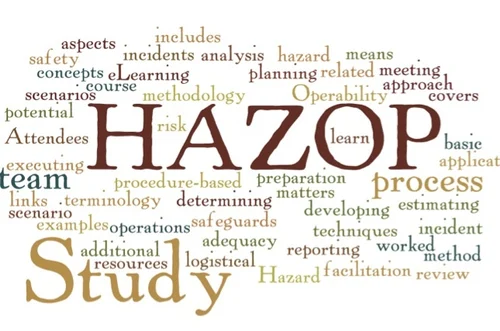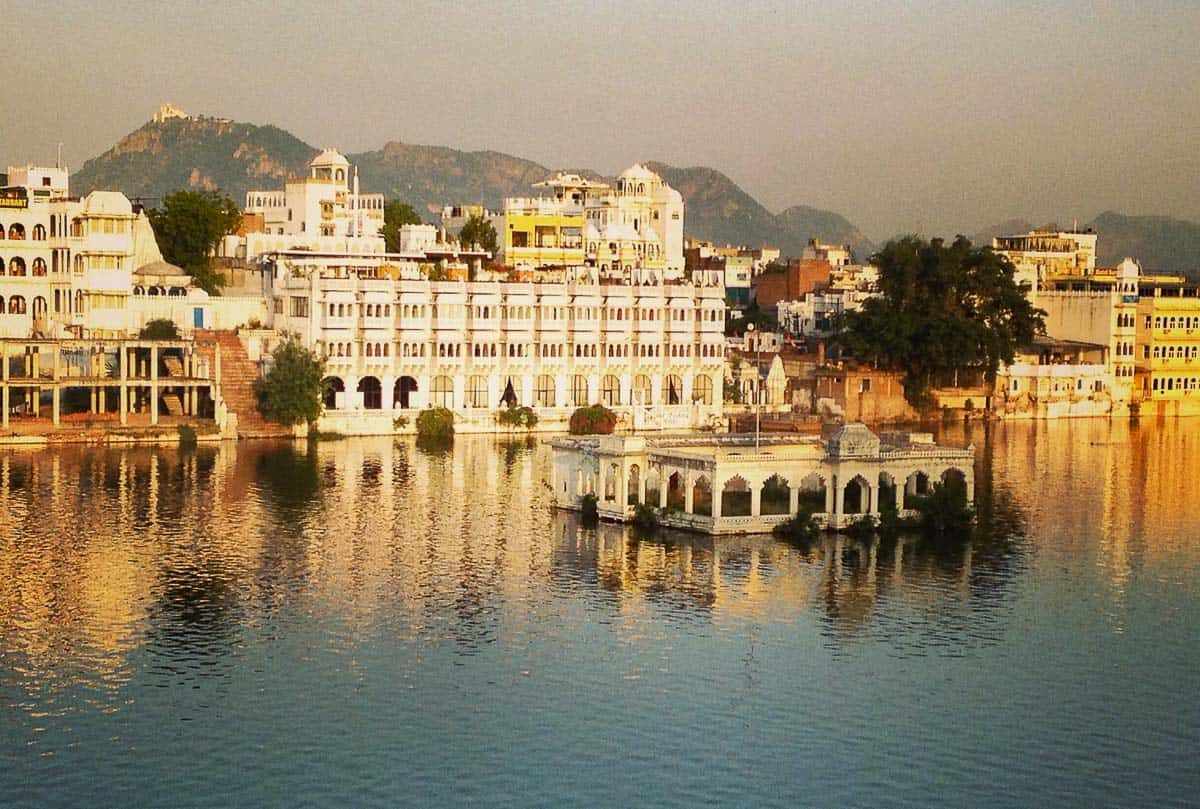Signs Your Computer Needs a Professional PC Cleaning Service
Signs Your Computer Needs a Professional PC Cleaning Service

Computers play an important role in personal and professional life. Like all other machines, they require periodic servicing to function fully. Most individuals are known to neglect the physical condition of their hardware. Dust, dirt, and debris gradually build up inside your computer and can over time, cause your computer system to malfunction or damage the hardware. This article examines signs indicating your computer requires a professional PC cleaning service.
They should check for problems such as excessive heat, slow start-up and slow performance, dust and dirt, and non-responsiveness of the keyboard or mouse. They must also seek signs such as Blue Screen of Death (BSOD), random freezing, and regularly appearing errors and pop-ups.
What Signs Indicate You Need a PC Cleaning Service?
With the advancement of technology, computers have become an essential part of everyday life. However, most of us never pay much heed to their cleanliness and top performance. Accumulating dust, dirt, and other particles produces poor performance, heating up, and sometimes damages the computer’s internal parts. The following are the signs that you must hire a professional PC cleaning service.
Overheating Issues
Perhaps one of the most unmistakable signs that your computer needs professional cleaning is overheating. Computers generally rely on internal fans and cooling systems to regulate temperature. This dust and dirt can block these systems, impeding the proper cooling of the machine. Overheating signs and symptoms include:
Frequent Shutdowns
If your computer shuts down unexpectedly, it could be due to overheating. Many systems are designed to shut off to protect internal components when they get too hot.
Increased Fan Noise
When your computer’s fan runs loudly for longer, it could be working extra hard to cool down the machine. Dust buildups often force the fan to work overtime, which will require an affordable PC cleaning service.
Sluggish Performance
Whenever the temperature soars upwards, the computer may throttle its performance to reduce the heat generated. Patience wears off with routine activities such as browsing the Internet, playing games, or even video editing.
Slow Boot-Up and Performance Lags
Another sign that your computer needs professional cleaning is when the performance has slowed dramatically. Although sometimes this is a problem of the software part, hardware is also one of the causes.
Slow Startup
A computer that makes one wait forever for booting might have bigger issues. The dust gathers inside the case and blocks airways, causing the computer’s parts to overheat. This might require hiring a professional PC cleaning service.
Program Crashes
If applications often hang or crash on one’s computer, then dirt inside the computer might be overheating hardware components like CPU or GPU and making them malfunction.
Visible Dust and Dirt
Sometimes, the most obvious sign that your computer needs cleaning is simply seeing dust and grime. You might notice dust:
- Around the computer vents or fan outlets.
- Building up inside your computer’s ports or USB slots.
- On the keyboard, screen, or external components like the mouse.
A PC cleaning service technician will disassemble the computer. This ensures that all internal parts are free of dust and debris that could interfere with functioning.
Unresponsive Keyboard or Mouse
Peripheral devices like keyboards and mice can also suffer from dust buildup. A keyboard that stops responding or a mouse that lags may be dealing with more than just software issues.
Sticking keys: Dust and dirt that collect between keys can cause them to stick or become unresponsive. Cleaning between the keys can be difficult and often requires disassembly, which is best left to professionals.
Mouse lagging: Dust in the mouse sensor or scroll wheel can lead to erratic movement or an unresponsive cursor. It will require a PC cleaning service.
Blue Screen of Death (BSOD)
The infamous Blue Screen of Death (BSOD) is often associated with serious hardware or software issues. Many think this error means their software is wrong. But, it can signal overheating or hardware issues caused by dust.
Overheated components: Dust buildup can cause essential components, such as the CPU or RAM, to overheat, leading to system crashes.
Hardware failure: In extreme cases, excessive dust can short-circuit components or interfere with connections, causing the blue screen error.
Random System Freezes
Dust in critical components may cause overheating and system freezes. These may overheat your CPU or GPU. You must hire PC cleaning experts.
Graphics glitches: When your screen flickers or shows some weird graphics glitch, this is also a surefire sign that your GPU might be overheating because dust clogs up the works.
Complete system freezes: When your computer freezes while performing everyday tasks, it might be due to overheating vital parts such as RAM or CPU, which professional cleaning will fix.
Frequent Error Messages or Pop-Ups
Frequent error messages or pop-ups can mean some hardware issues lie underneath due to dirty or malfunctioning components. True, not all error messages are physical, but overheating and dust failures might give rise to hardware errors.
Conclusion
Computers are essential tools; keeping them in top shape requires a professional PC cleaning service. PC owners should watch for signs, like overheating, slow boot-ups, and performance lags. Also, check for visible dust and dirt, and an unresponsive keyboard or mouse. They must also look for clues like a blue screen of death (BSOD), random system freezes, and frequent error messages or pop-ups.
Frequently Asked Questions
What are the signs that a computer needs a professional cleaning service?
Slow performance, overheating, dusty screens, strange noises, and unpleasant odors are signs that you need a professional PC cleaning service. Failing components, corrosion, and physical damage may also indicate the need for professional cleaning and maintenance.
How often should you clean your computer?
It’s recommended to clean your computer every 6-12 months, depending on usage. Regular cleaning helps maintain optimal performance, prevents overheating, and reduces the risk of damage.
What are the risks of not cleaning your computer?
If not cleaned, computers can suffer from dust buildup, overheating, and electrical damage, leading to slowed performance, data loss, and even failure.