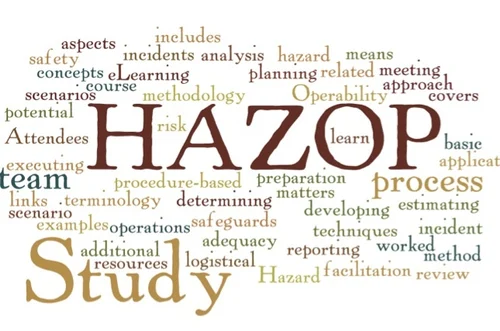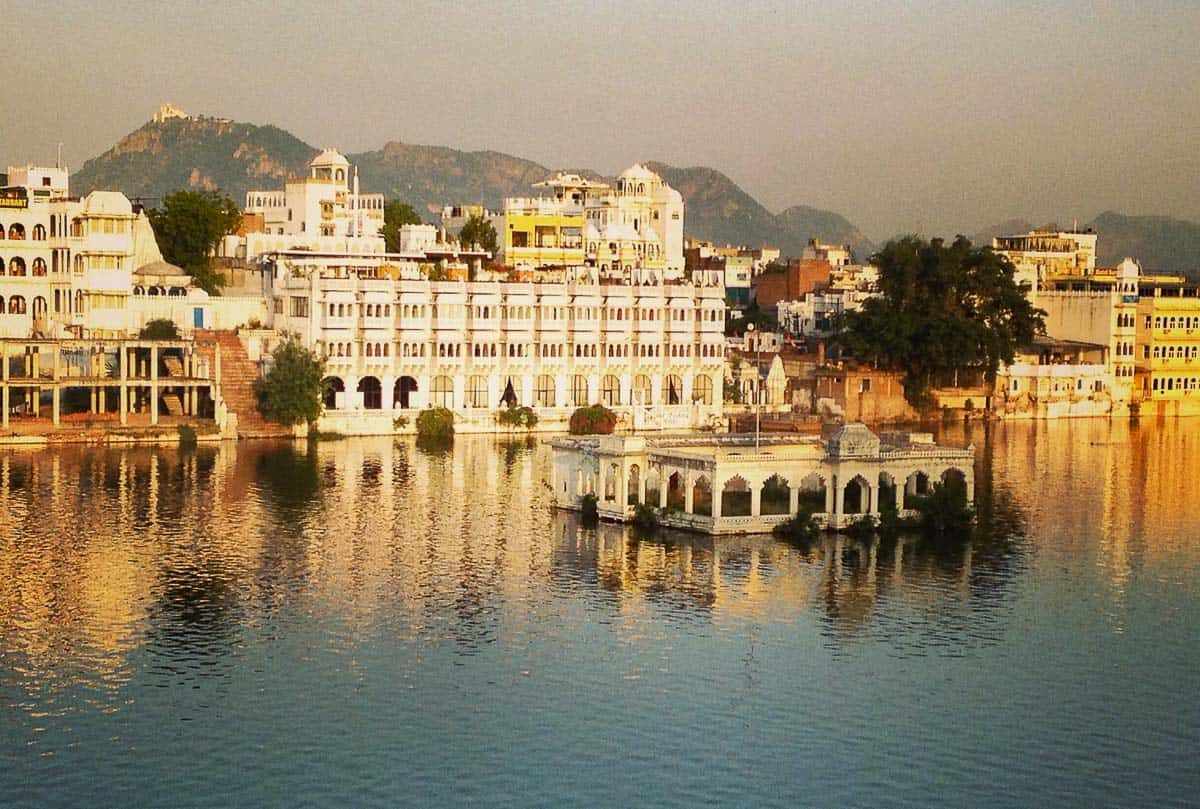How to Refund a Steam Game? | Digital Wire Today
How to Refund a Steam Game? | Digital Wire Today

One of the issues with video games is that we don’t know if we’ll like them until we buy them and play them. That’s why it’s a good thing Steam, the world’s largest digital game retailer, offers refunds for purchases you’re unhappy with.
If you happen to have buyer’s remorse early in your gameplay experience, Steam will gladly refund your money. All you have to do is make a request, and the game will be removed from your library and your money refunded.
There are time limits on how long you can keep a game before returning it. To produce a game, you must have owned it for at least two weeks and played it for at least two hours. If you try to return a game that is outside of these parameters, your request will almost certainly be denied.
When it comes to the two hours of playtime, Steam considers every second that the game application is open to be playtime. The timer continues to run even when the game is minimized or paused — something to keep in mind if you’re debating whether to try to fix or refund the game early in your experience.

Things to Remember:
- If you ask for a refund for a Steam game within two weeks of your purchase and haven’t played it for more than two hours, you can get one.
- When your game is refunded, it is removed from your Steam library and you receive the full purchase price back.
When am I able to Return a Steam game?
There are two major requirements for requesting a Steam refund, according to the Steam refund policy.
- You should have finished the game in under two hours.
- You had to buy it within the last 14 days.
If you meet these criteria, Valve guarantees your refund. Even if you don’t meet any of these criteria, you can still submit a refund request. However, in this case, Valve will investigate your situation; thus, it is not guaranteed that you will receive your refund, but there are still some chances that you will, and there is no harm in trying, so you should give it a shot.
Games purchased outside of Steam and added to the client using a product key are not refundable. You will often purchase a game from a third-party game store to save money; this feature encourages you to purchase them through Steam. You still get to give it back if you don’t like it.
Also, if you refund a large number of games, Valve may regard this as abuse and block future refund requests. Valve does not define abuse, but you should be fine as long as you don’t buy a lot of games and refund the majority of them.
Valve also states that if you buy a game before a sale and then return it to save money, that is not considered abuse. A game, for example, costs $150 without any discounts. A few days later, there is a sale where it is available for $100.
You can easily return your game for $150 and buy it from the sale menu for $100. This is not abuse and is permitted as long as the game was purchased within the last 14 days.
Your refund will be issued using the same payment method that you used to purchase the game. You can even transfer the funds to your Steam wallet and spend them elsewhere.
How to Refund a Steam Game?
To demonstrate, I’m going to buy and return a copy of the game “Bad Rats.”
- Check that the game hasn’t been played for more than two hours and that you haven’t had it for more than 14 days, or two weeks. When you select a game from your library, Steam will display the time you’ve spent playing it.
- There should be a “Help” option at the top of the Steam app (or the top of your screen on a Mac). Choose it, then “Steam Support.”
- Steam Support will display a list of your most recent purchases. Instead, scroll down to “Purchases” and click it, then from the page that appears, select the product you want to refund.
- Select “I’d like a refund.” Steam will offer to either add the game’s value to your Steam Wallet or refund the transaction using the payment method you used.
- Steam will ask you to explain why you want a refund. In the drop-down menu, choose your reason.
- Steam will provide you with a reference code and notify you via email of the outcome of your refund request. In my case, it took Steam to process my refund request 59 minutes.
If you miss the refund deadline, you can still submit a refund request for the Steam Support team to review. However, you are unlikely to be compensated.
In a nutshell
Steam’s refund policy is extremely helpful, but it is also severely limited. There are strict instructions which you must follow. So, whatever game you buy, try it out within the next few days, and if the clock timer does not exceed 2 hours, you should decide whether you want to keep it or not.
If you do not meet the requirements, you can still forward the request. Steam will then review your case to determine whether it is genuine, and if you have a valid reason for failing to meet their guidelines, it will certainly refund you all of your money.
So go out and buy the game you’ve been wanting to try. However, keep in mind their abuse policy.
Related Article:- Amazon Luna Cloud Gaming