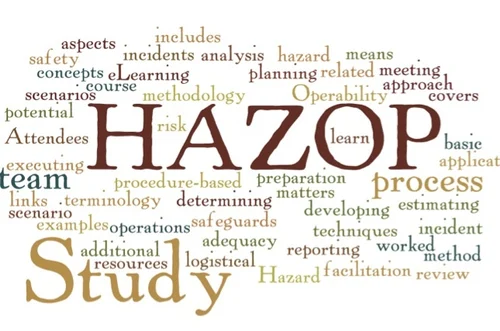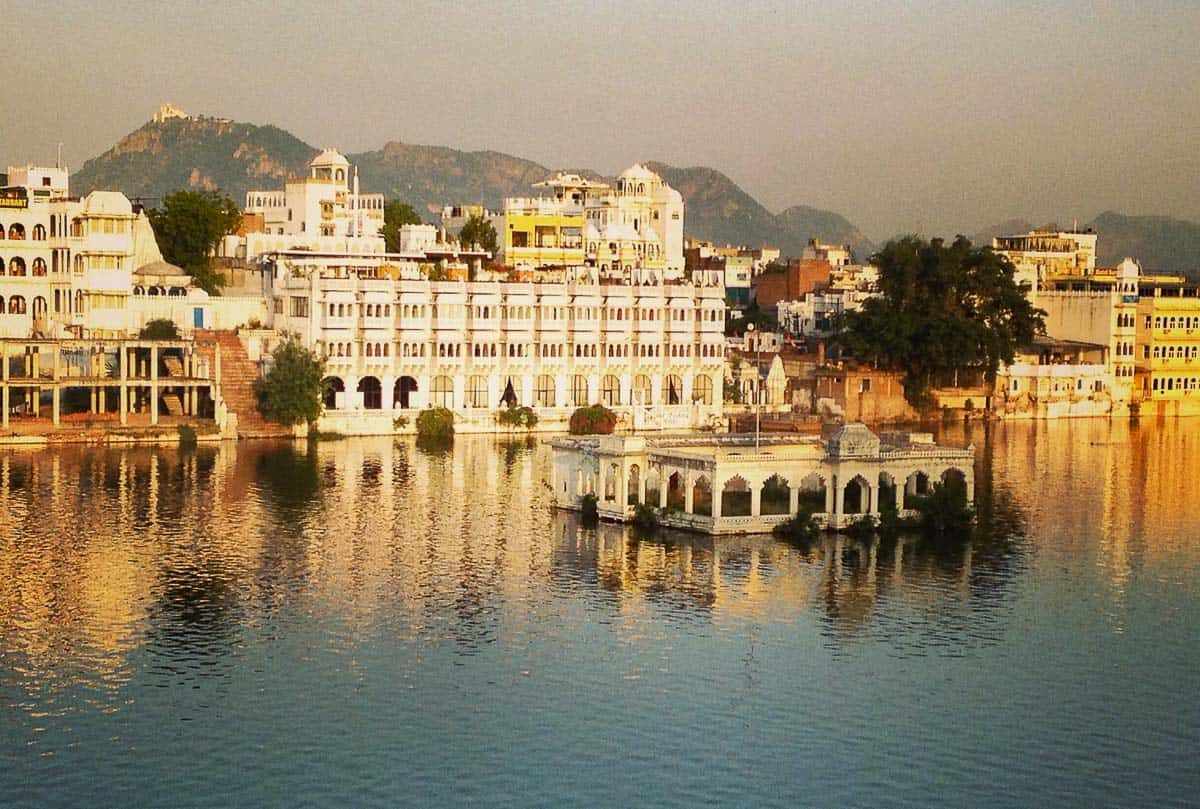Now Use Text Watermarks in Google Docs
Now Use Text Watermarks in Google Docs

Would it be wrong to call Google the biggest helper of millennials and Gen-Z?
The tech giant and the powerful search engine never fail to make our lives easier.
Just think for a moment, what will happen if the infamous google.com is no longer with us? Where will the people go to find answers to weird questions? Or who will give them directions to reach their destination? The mere idea of not having google in our lives is quite scary.
But thankfully, Google is not going anywhere. The search engine giant consistently strives to bring the best services and products to us. It aims to simplify our work, save us time, and bring quality results. One of the top examples of such a product is Google Docs.
This phenomenal product of Google has removed the need to send docs, sheets, and presentations as email attachments. People can create a doc, upload their documents from the computer, and share it with many people.
In today’s article, we will discuss one of the very important features of Google Docs, i.e., text watermark.
But before that, let us shine a light on the term ‘Watermark.’
What Is A Watermark?
A watermark is an image or text that appears on a document or file. A watermark identifies a specific document section, adds notes, or creates a custom signature.
The best way to think about a watermark is as a stamp. A stamp is a seal or an impression that appears on a document.
One of the most powerful features of Google Docs is the ability to add watermarks to your documents. These watermarks can identify specific document sections, add notes, or even create a custom signature.
Google Docs
Google Docs is a handy tool that makes it easy for anyone to create a document on the web. Google Docs is simple to use. You can open it in a browser or even install it on your computer. The best part about Google docs is that it works on different devices. Google Docs users can use it on their computers or even on their cellphones.
To get started, you need to type the name of the document you want to create into the search bar and press enter. After that, you must choose whether you wish to open a blank document. Or upload the one you have already created on your computer. The last option is usually better because you will be able to edit the document online.
Google Docs is super helpful for students. It allows students to increase their productivity. They can create and edit word-processing documents online, like a regular computer program. It will also benefit them from accessing, editing, or sharing their document from any device. For example, a student works on Google docs at school. He won’t need to transfer the file to his USB or email it to himself as an attachment. He can easily access the same file from his home computer and continue working from where he left off.
Students and team members can work together on Google Docs and share documents with collaborators. The tools and features are designed to facilitate collaboration. With these features, everyone can collaborate on a single document. It is an excellent way to work together virtually.
The best part?
It is free, convenient, and easy to use. All you need to do is share the link to your Google Docs. And people can use the link to join you on the same document.
Google Docs provides the option of adding a text watermark. Once you set the watermark on the doc file, it will appear on all the pages of that document. For example, if your document is 16 pages long. In that case, the watermark will appear on every single page. (Unless you set it for specific pages.)
The process of adding a watermark to the document is a no-brainer. Following are the simple steps to add a text watermark on Google docs:
- Log on to Google Docs and open a document
- Go to Insert in the menu bar
- Select watermark
- In the right panel, select text
- Type the text you want as your watermark
- Done!
Apart from Google docs, another spectacular service by Google is Google Workspace. Let’s take a deeper look at it in the infra paragraphs.
Google Workspace
Google Workspace is a service offered by Google to allow you to store, organize, and access your files quickly and securely. You can use it on Windows, Mac OS X, and Linux computers.
The service is offered as a free download and is easy to set up. The installation process takes less than 5 minutes. And all you need is a valid Google account. There are three plans available depending on how much space you need.
It is a project management tool that helps you collaborate with your team. Workspace provides a web-based interface that lets you share documents and other data while keeping them organized and protected. It also enables you to access your files anywhere. All that you need is an internet connection and a computer…or your phone. So that you can easily handle all your tasks anywhere, anytime.
Conclusion
There’s a reason why Google is the biggest search engine globally. That’s because it never ceases to surprise its users. Its constant efforts to provide effective and efficient services always amazes the netizens.
Google is famous for its search engine. It provides highly relevant and quality search results. But apart from being the biggest, and best search engine, it has expanded its product and services range.
Every service is mind-blowing, from Google AdWords to Google Plus and Google Docs. Their Google docs feature is a remarkable addition to their product line. It is suitable for students, businesses, and… even individuals who don’t want to bloat their computer’s memory by storing lots of documents.
The watermark feature is terrific for users. Businesses and other organizations can add their custom watermark to add a professional and unique touch to their documents. Moreover, adding a watermark can also reduce the chances of content theft.