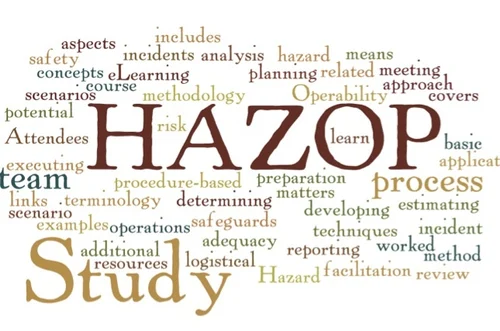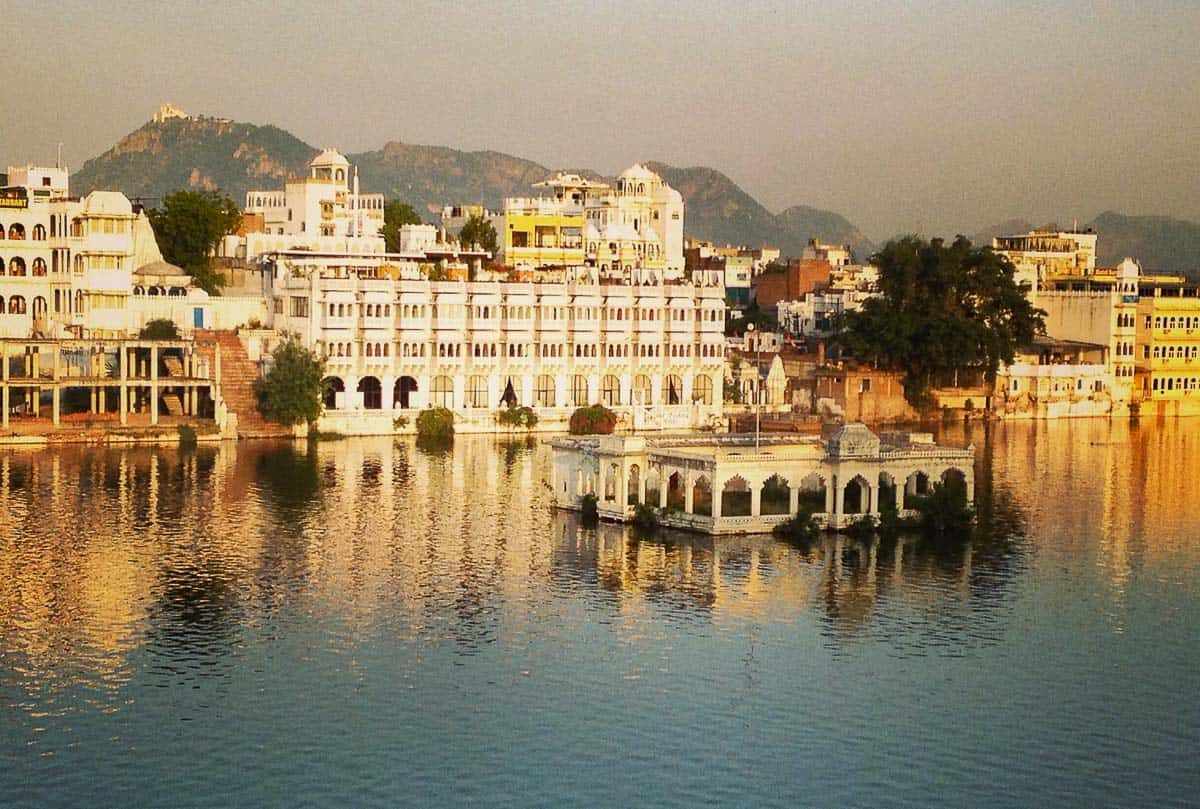Web Fingerprinting: All You Need to Know!
Web Fingerprinting: All You Need to Know!

Are You Aware of Web Fingerprinting?
It’s perfectly fine if you are not. It’s tough to keep up with the technological advancements that take place daily.
Web fingerprinting is like a blessing for website owners. When you visit a website, its owner can overview your browsing history and search items on the internet. And that’s not it, the website owner can even get a breakdown of how much time you spend on several websites and what you click.
Sounds a little scary, doesn’t it?
But do you know what will scare you most? Web fingerprinting is legal. Website owners love it because they can understand and target their audience better. Plus, it also helps them protect their websites against online fraud, malware, and other cyber-attacks.
In today’s article we will discuss some effective methods to block web fingerprints. But before that let us throw light on what web fingerprinting is.
What is Web fingerprinting?
“Web fingerprinting” refers to a technique used by websites to track browser preferences. Web Fingerprinting can help websites understand what browsers and content people are accessing.
This allows website owners to track users’ online activities. Moreover, it determines how they interact with their site. The process of fingerprinting involves collecting and using various data to identify individuals.
Many website functions rely on scripts that are sent to your web browser. Hands can create your unique online fingerprint. This can be traced across the Web and many sessions.
Indeed, it is even possible to serve a different version of a website with a Web Fingerprinting code.
Let’s take a look on how it works:
The web server sends a unique “fingerprint” code to the browser when a visitor comes to your site. The browser then sends this code back to the web server, which sends it to Google Analytics. Google Analytics stores this code in a cookie. From this point on, Google Analytics can use the fingerprint code to analyze the browser.
Cyber Security
The fingerprinting of web browsers is becoming a security tool. It is completely legal for security. Companies can get a sense of who you are using information from your device. Since they only check software and hardware, you are not identified.
The browser fingerprint can be helpful when determining whether something is suspicious. For example, whether a hacking attempt or unauthorized buy has been made.
Note that browser fingerprints can only be as precise as the browser. Android’s default browser identifies itself as Safari to ease compatibility. In that scenario, a user’s device could be misidentified by considering only the browser version.
Incognito and private browsing are both options for fraud protection and cybersecurity vendors. But they should combine them with other techniques to get a clearer picture of who the visitors are.
Anti-fingering browsers are also gaining popularity. There are several extensions available to block fingerprinting JavaScript.
How to Block Web Fingerprints?
There are many tools online that can help you block web fingerprints. But, these tools are not very effective. The similar is the case with going incognito or clearing cookies. Websites can still trace your data. Thus, your web identity is visible to them.
But, don’t worry, we have some effective tips that’ll help you get rid of fingerprinting.
1. Generalization
The main motive of this technique is to make you blend in with the rest of the traffic. It manipulates browser APIs to hide your unique characteristics.
There is one more technique that is quite similar to generalization. Let’s discuss more about it below:
2. Randomization
Generalization masks your peculiar characteristics. But randomizations change your characteristics frequently. It becomes confusing for the browser AIs to identify you and track your data.
To deploy generalization and randomization, you have to rely on smart tools. Advanced anti- fingerprinting tools ensure that you browse the internet without being traced. When website scripts and AIs try to track your digital data, these tools come to the rescue.
Instead of disabling the scripts, these tools provide fake information to scripts. As a result, the scripts work fine so you can browse the website. And at the same time, your real information and digital data is well-protected.
The third way on our list to block fingerprinting is:
3. Installing Anti-Malware Software
This is one of the easiest and effective techniques to block fingerprinting.
Installing anti-malware software on your device will warn you about websites that track you. You can clear the tracking cookies to protect your data.
Up next, we have:
4. Revisiting Plugins and Extensions
Another tip is to install plugins which can disable website trackers. There are plenty of anti-fingerprinting plugins available online. Download the one and you are good to go.
These plugins block the scripts, spying ads, and trackers from the website.
5. Updated software
To protect yourself from hackers, make sure your software is up-to-date. After a while, your computers and browsers should need to be restarted. This will reduce fingerprinting. Updating anti-malware and anti-virus software is essential. If the software isn’t updated, the latest cyber attacks won’t be detected.
6. Use VPN
A virtual private network can boost your online safety, security, and privacy. Your web traffic is routed through a third-party server. This obscures your address and location. It makes you appear like you are browsing somewhere else. It is possible to use VPN to protect against hackers and malicious websites.
Conclusion
Web Fingerprinting is very helpful for eCommerce stores and websites. It lets them determine device details, browsers, and other useful information about the site visitor. It helps them to protect their websites. And provide a personalized experience to their site visitors.
Websites create custom web pages by using JavaScript, CSS, and Web fingerprinting to track the visitors’ information. They later use this data to enhance the user experience on their websites.
It will come as a surprise to you that advertisers, publishers, governments, and even law enforcement agencies use Web fingerprints. This helps them to collect data about users’ online activity.
As much as web fingerprinting is useful and liked by websites, common users are not pleased with it. By accessing their online data, people feel an invasion of their privacy. But, luckily there are some ways through which they can block the fingerprinting.
We hope this article proves helpful for you to block web fingerprinting and surf the internet without worrying about your privacy.